LumApps vs Sharepoint : Quel intranet choisir ?


LumApps et SharePoint sont deux plateformes intranets conçues pour améliorer la communication interne et la collaboration au sein des organisations. Elles présentent des différences distinctes en termes d’approche, de fonctionnalités et d'expérience utilisateur.
Cet article analyse les différences entre LumApps et SharePoint et vous aide à déterminer celui qui convient le mieux à votre entreprise.
Qu'est-ce que LumApps ?
LumApps est un intranet d'entreprise réputé pour son interface ludique et son engagement pour l’expérience employés. LumApps propose une expérience utilisateur personnalisable et parfaitement intégrable aux environnements technologiques et applications métiers. LumApps met l’accent sur les fonctionnalités sociales, en permettant aux employés d'interagir par le biais de commentaires, de likes et de contenu partagé. Il favorise également le partage des connaissances, la personnalisation et la diffusion de l'actualité.
LumApps est souvent choisi pour son design intuitif et sur ses résultats en matière d'amélioration de la communication interne et de l'expérience des employés. L'intranet LumApps s'intègre à Microsoft Teams comme à Google Workspace. Il contribue également à améliorer la productivité des collaborateurs à l’aide de technologies intégrées telles que l’automatisation de tâches informatiques ou RH courantes.
Qu'est-ce que SharePoint ?
SharePoint est une plateforme de collaboration créée par Microsoft. Elle offre des fonctionnalités telles que la gestion de documents, les pages d'équipe, l'automatisation de workflows et le partage de contenu. Le nom SharePoint vient de la possibilité pour les employés de "partager un point de vue".
La principale force de SharePoint réside dans son système de gestion de documents et sa capacité à se connecter à Microsoft Teams. Bien qu'il prenne en charge les fonctionnalités intranet, SharePoint est plus axé sur les besoins métier tels que la gestion des documents et le développement d'applications personnalisées. SharePoint est profondément intégré à l'écosystème Microsoft, ce qui peut être avantageux pour les organisations déjà utilisatrices d'outils Microsoft.
Qu’est-ce qui distingue l’intranet LumApps de celui de SharePoint ?
LumApps et SharePoint sont assez différents. LumApps est un intranet d'entreprise, tandis que SharePoint est davantage un système de gestion de documents qui peut fournir des fonctionnalités intranet.
LumApps est un intranet d'entreprise qui favorise à la fois les communications top down, les communications bottom-up, et les communications transverse : les employés peuvent créer des publications, commenter, partager et interagir avec les publications de leurs collègues.
L'intranet LumApps s'intègre à Microsoft Teams, vous pouvez utiliser vos identifiants Microsoft Teams existants et partager des mises à jour sur les deux plateformes - votre intranet LumApps ou envoyer une diffusion via les canaux Microsoft Teams. Cela est utile car vous pouvez diffuser des actualités sur les canaux Teams, informant rapidement les utilisateurs du contenu important et les rejoignant là où ils travaillent.
LumApps se distingue par ses fonctionnalités sociales et d’engagement, tandis que SharePoint offre plutôt une solution opérationnelle de gestion de documents, d’automatisation des workflows et de développement d'applications.
Le choix entre LumApps et SharePoint dépend des besoins spécifiques de l'organisation, et de l’environnement technologique existant. Voici un aperçu complet des fonctionnalités offertes par LumApps et SharePoint. Nous espérons qu’il vous aidera à choisir la meilleure solution pour votre entreprise.

Qu’est-ce que qui distingue l'intranet LumApps de celui de SharePoint ?
LumApps intranet vs SharePoint : Comparaison des fonctionnalités
LumApps vs SharePoint : Interface et expérience utilisateur
Pour ceux qui utilisent déjà les produits Microsoft tels que Office 365, l'interface et la navigation de SharePoint peuvent sembler plus intuitives. Pour ceux qui découvrent ces outils, il sera nécessaire de se former, notamment pour maîtriser les fonctionnalités avancées. Avec une formation adéquate et du temps investi, de nombreux utilisateurs trouvent que SharePoint répond efficacement à leurs besoins.
SharePoint excelle dans le stockage de fichiers dans des bibliothèques partagées et la possibilité de créer des pages pour chaque équipe, département ou division d'une entreprise. Il est très facile de créer une nouvelle page d'équipe. Attention cependant à ne pas créer trop de pages qui deviendraient vite obsolètes.
L'outil est assez complexe, mais SharePoint a fait des efforts pour améliorer son expérience utilisateur au fil du temps, avec des modèles modernes et des interfaces simplifiées qui améliorent la convivialité. La plateforme offre des options conviviales pour des tâches telles que le partage de documents, le contrôle des versions et la collaboration sur les sites d'équipe.

LumApps dispose d'une interface conviviale conçue pour que les employés de tous niveaux puissent se connecter et collaborer facilement de n'importe où. Le logiciel est "no-code" : n'importe qui peut effectuer des mises à jour et paramétrer l’outil ; il n’a pas besoin de compétences techniques avancées ou d'assistance d'un administrateur informatique.
LumApps vs SharePoint : fonctionnalités de l'intranet social
LumApps permet la création d'un environnement intranet social dynamique proposant des fonctionnalités telles que les flux d'actualités, les systèmes de commentaires et de likes, les options de partage. Ces fonctionnalités sociales encouragent les interactions en temps réel entre les employés et facilitent le partage des connaissances et des informations. LumApps propose aussi des espaces communautaires pour favoriser la collaboration ou le regroupement de collaborateurs par affinités.
Ces fonctionnalités sociales permettent de renforcer considérablement l'engagement et la collaboration au sein des équipes.

Bien que Sharepoint soit polyvalent dans de nombreux aspects de la collaboration, les fonctionnalités sociales sont intégrées dans un écosystème large de collaboration, plutôt que d’être mis en avant. Il comprend des fonctionnalités telles que des articles de presse et des commentaires qui sont intégrés dans un large éventail d'outils de gestion de documents, de sites d'équipe et d'automatisation de workflow.
LumApps intranet vs SharePoint : gestion du contenu
SharePoint ne propose pas de gestion de la langue - le contenu ne peut être publié que dans une seule langue. LumApps, cependant, propose du contenu en natif en plusieurs langues. Les employés peuvent définir leurs préférences linguistiques.
LumApps offre une plateforme de gestion de contenu intuitive et visuellement attrayante, facilitant la création et la gestion de contenu pour tous types d’utilisateurs. LumApps permet aussi la gestion avancée de tags et de metadata, permettant au contenu d'être personnalisé en fonction des rôles, des préférences et des intérêts des utilisateurs, améliorant ainsi la pertinence et l'engagement. LumApps propose aussi des templates pour différents types de contenu, simplifiant le processus de création de contenu cohérent et visuel.
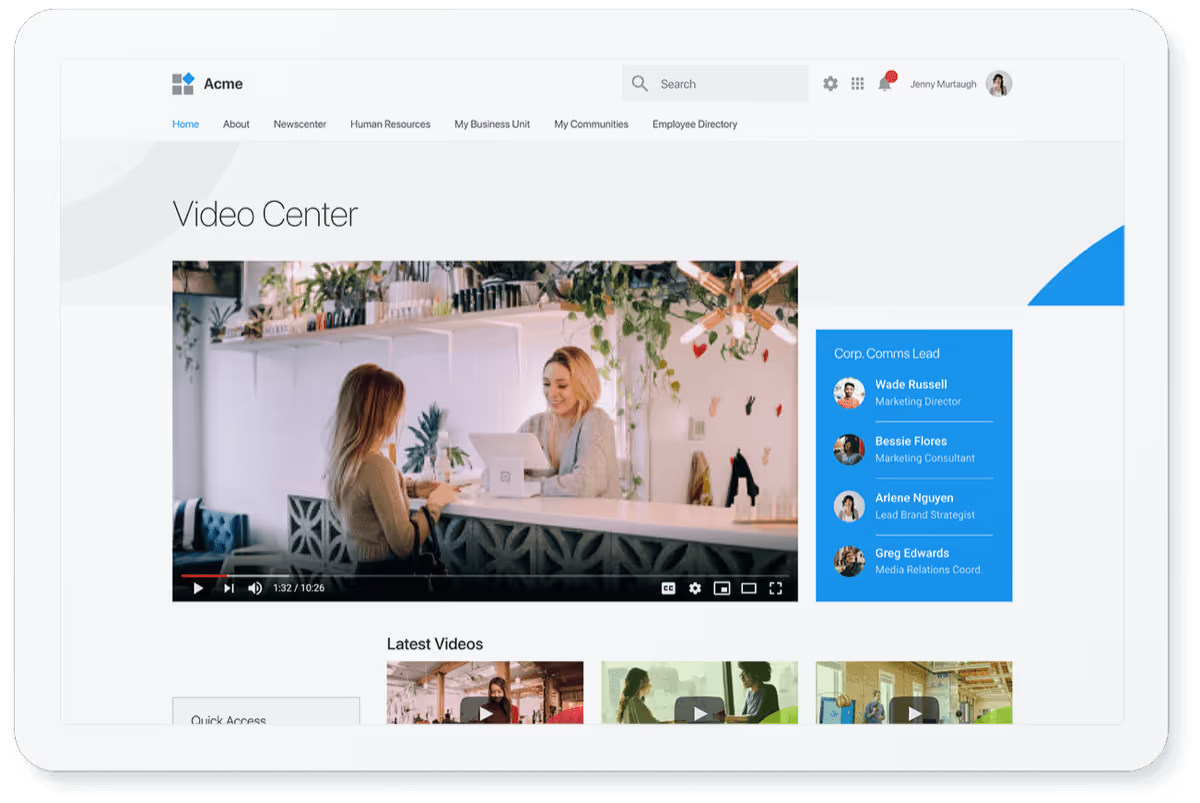
SharePoint offre des options avancées de tags, de metadata et de catégorisation, mais nécessite une personnalisation avancée pour que l’organisation du contenu soit efficace. Le nombre de fonctionnalités SharePoint peut entraîner une courbe d'apprentissage plus abrupte, notamment pour les nouveaux utilisateurs de l'écosystème Microsoft. Bien que polyvalent, SharePoint peut être complexe pour les organisations ayant des besoins simples en matière de gestion de contenu. La gestion d'un environnement SharePoint personnalisé demande des ressources informatiques dédiées pour la maintenance et les mises à jour.
Nos autres contenus à ce sujet :
- Guide de l'Intranet moderne
- Intranet vs ERP : quel logiciel pour votre entreprise ?
- Qu'est-ce qu'un portail d'entreprise ?
- Transformation digitale : Les 10 outils essentiels en entreprise
- Un intranet LumApps & Google Workspace
- Un intranet LumApps & Microsoft 365
- 20 clés pour améliorer la motivation de vos salariés
- Guide sur le partage de connaissances en entreprise (Knowledge Sharing)
- 10 idées pour améliorer la cohésion d'équipes en télétravail
- 10 façons d'améliorer le travail d'équipe en entreprise en 2023
- 10 idées pour améliorer la satisfaction des collaborateurs
- Qu'est-ce que l'employee advocacy ?
- Intranet comparisons :
FAQ
What Are the Pros and Cons of Having SharePoint as an Intranet? How Can LumApps Optimize the Pros and Correct the Cons?

What are the Pros of Using SharePoint as an Intranet ?Document Management: SharePoint excels in document storage, version control, and resource sharing, making it ideal for managing organizational knowledge.Integration: It integrates well with other Microsoft Office 365 products, promoting smooth workflows.Customization: SharePoint offers flexibility in customization, allowing your IT team to tailor the intranet to your specific needs.What are the main Cons of Using SharePoint as an Intranet ?Complexity: SharePoint can be complex to set up and use, requiring significant technical expertise.User Adoption: Due to its complexity, user adoption rates can be lower unless extensive training is provided.Maintenance: Ongoing maintenance and updates can be resource-intensive.How LumApps Optimizes the Pros and Corrects the Cons of SharePoint as an intranet ?Simplified User Experience: LumApps provides an intuitive interface that simplifies navigation and usage, making it easier for all employees to adopt.Enhanced Integration: While maintaining seamless integration with Microsoft Office 365, LumApps enhances the intranet experience by offering additional social features and personalized content.Streamlined Management: LumApps reduces the complexity associated with SharePoint, offering a more streamlined and user-friendly platform that requires less maintenance.In summary, while SharePoint is a powerful tool for document management and integration, LumApps can help optimize its strengths and address its weaknesses, offering a comprehensive and efficient intranet solution that is easy to use and maintain.For more information on how LumApps can transform your intranet experience, feel free to reach out to our team. Let’s make your enterprise communications smoother and more effective than ever.
Is SharePoint an intranet ?

Not exactly. SharePoint was not originally designed solely as an intranet. It was initially developed as a document management and storage system. However, its robust features and capabilities have enabled it to evolve into a comprehensive hub for resources sharing for many enterprises. Some companies surely use it as an intranet, but it might not be as adapted and flexible as LumApps' solution.
Can SharePoint Be Used as an Intranet?

Easy answer is yes, Absolutely. SharePoint can indeed function as an intranet, offering a platform where your organization can store, share, and manage documents and resources. It allows for the creation of internal websites, communication sites, and team sites. However, companies need more than a simple intranet for document storage, sharing and management. internal website can be hard to manage and everyone can create its own space, which makes it harder to handle and manage at the scale of a whole company or department.LumApps concentrates all of those features, alongside with other ones related to skill development, employee experience optimization, knowledge base, internal communication solutions (instant messaging, spaces, custom timelines...), third-party / business applications integrations, corporate, department and team websites... LumApps highlights employees and team needs. All of the best elements to promote the best digital workplace experience and allow everyone to easily communicate and work.



