Intranet Content: 15 Great Ideas & Strategies to Adopt


1. Append tutorials and step-by-step guides
It is important to ensure that all employees know how to use the intranet properly. Not all workers will learn how to use the company intranet at the same rate. Some people learn best by reading about a subject, while others need to get “hands-on” before they feel they have mastered a new skill. Give your team the flexibility to learn about the intranet in the way that feels most comfortable for them. When new employees are hired, make sure that instruction about using the system is part of the onboarding process.
New intranet users will likely want to go back to review what they have learned about the company intranet and may need to review step-by-step guides until they feel comfortable interacting with the system. Providing detailed tutorials that cover the features, spaces, and areas that employees will be using will help new hires get up to speed quickly.
This is a step that sometimes gets skipped because it’s time consuming to create tutorials. However, it will boost intranet engagement since employees are less frustrated when they’re able to access all the features of the intranet quickly.
2. Assign content roles
As the official platform for corporate news, an intranet should be considered a place where information is properly sourced, verified, and credible. The right people should be talking about the topics in their field. Furthermore, your topics’ taxonomy should follow the natural structure of your organization.
Who can create and where?
Who can create content depends on the organization and the level of maturity of your internal communication. You could give multiple people publishing rights, with a dedicated intranet content manager to represent each team. You can also centralize the workflow in the hands of a few select admins and content managers, such as the Employee Communications team. Here are a few examples:
- Communications and Marketing Managers – corporate news and public updates.
- C-levels and Executives – information concerning future goals, company mission, and vision.
- HR – HR intranet content includes internal affairs, office life, recruitment, knowledge-based documentation, and everything that facilitates daily work for employees.
- Engineers, Product and Project managers – product updates, and project follow-ups.
- Everyone – Don’t forget to provide groups and communities where all employees can be authors in their own way. This is the space for them to share, comment, and exchange ideas with their colleagues. Employee engagement flows from opening up channels for horizontal conversations and free discussions.
3. Create a content template for employees to use
Some of your team members may have little or no experience with writing online content. The idea of producing something that will be read by their coworkers, as well as managers and executives, may be a bit intimidating. To help them focus on what they want to communicate, make a content template for them to follow using your intranet content management system. That way, the formatting is taken care of and the content author can be certain they have all the necessary elements covered.
- The intranet content template should include the following elements:
- An attention-getting headline
- A summary that makes the content easy for the reader to understand
- Metadata
- Keywords
- At least a couple of sentences above the fold
- The ability to tag content
- Author tags
- Publication date
- A comment box
- Ability to add photos and/or videos
- Internal links to and from other content
By following the template, employees will know they have all the bases covered when it comes to good form and style on the intranet. They can focus their attention on the message they want to get across.

4. Manage your intranet content with set policies
Without specific policies around intranet content, it is very easy to end up with one that is overcrowded and challenging for team members to navigate. Creating a well-defined intranet content policy will help to avoid these types of issues. An intranet content policy defines:
- Your overall intranet content strategy
- Lists the names of your intranet moderators and key administrators
- Outlines the rules for intranet engagement
- Sets out responsibilities for which team members will oversee what types of specific content are on the intranet
- Sets a schedule for updating content
This form of structure is necessary for your company intranet. If you have too little guidance, there is a risk that things will become unmanageable. If team members feel that there is too much control, they will not want to contribute to the social intranet.
Put intranet content guidelines in place but make sure they’re not so strict that employees feel they don’t have any flexibility in their internal communications. Ensure that whatever guidelines are adopted by your company are clearly communicated to all workers.
5. Tag each piece of content
Your company can upload the best intranet content but if employees can’t find what they are looking for quickly and easily, it’s a problem. A robust search engine feature will help your team members find the information they are looking for quickly. It can save them hours of time every week if they need to perform searches regularly.
To assist in this process, each piece of content needs to be tagged correctly. Use search terms that would make sense to someone searching for information on that topic. The better the tags are, the easier it will be for your team members to find the documents, manuals, blog posts, and other information they are looking for on the company intranet.

6. Post detailed employee profiles
Employee profiles are a key part of your company culture. They allow colleagues to get to know each other better and help to identify their areas of expertise. Some people may need encouragement to complete their profile in detail. They may feel as though they don’t have anything special to share about themselves or that filling out the profile is not a priority.
If the executives and managers in the company are prepared to complete their profiles in detail, it sets an example that everyone else can follow. For employees who are struggling with what to include in their own profile, seeing an example that someone else has already filled in can help to inspire others when completing their own.
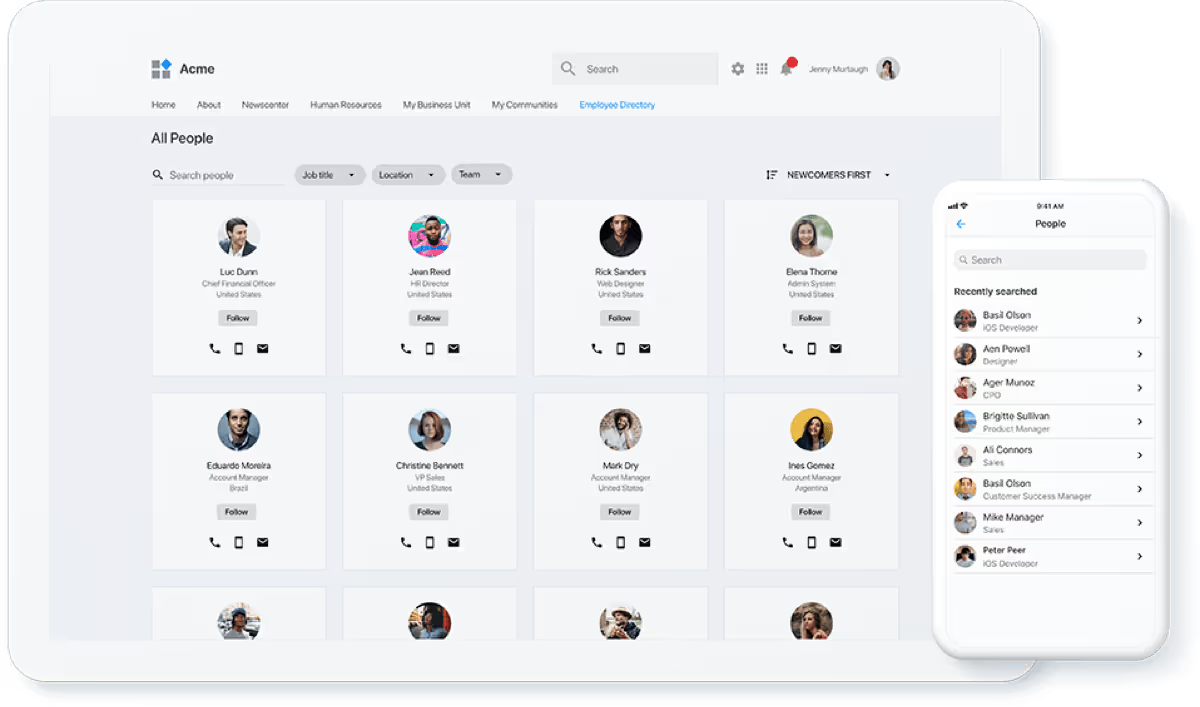
7. Add a news feed for quick updates
The company makes an impact on the community where it is located by providing jobs for local residents as well as a digital workplace for remote workers. Within the company, there is always something noteworthy occurring, as new employees are being onboarded, workers are being transferred, moving on to other opportunities, or retiring.
Social intranet software lets you update your intranet with quick tidbits that employees will find interesting, informative, or entertaining. You aren’t limited to posting birthdays or the employee of the month’s name. The newsfeed can also include an interesting bit of Monday Morning trivia to get employees talking about fascinating facts to get their week started off right.
Post newsworthy headlines about your industry that employees will want to know. If a team member has covered a news item in a blog post, lead fellow workers there by adding a message in the news feed. This gives you the added bonus of encouraging employees to read and digest the content appearing on the company intranet.
8. Include discussion forums, troubleshooting information, and a help desk
At one point, the internet was largely a place for discussion forums and there was little else in the way of content available. Forums are still a way for like-minded employees to get advice and answers to questions on any number of topics. Not all intranet discussion forums need to be work-related. There is still room in your company culture for a virtual water cooler where employees can “drop-in” to share a kind word, a thought for the day, or a (workplace-appropriate) joke.
Intranet forums are also useful during a product or service development phase. Team members can report when they experience bugs or other issues. This feature is especially useful when your team includes remote workers in different time zones. Everyone can post their impressions and thoughts at a time that is convenient for them.
A help desk is a place where employees who have questions can look to see whether a colleague has experienced a similar situation. If so, the answer may already have been posted. If their question is not there, the employee can post it. They will find that their fellow workers are usually only too happy to help if they can.

9. Post the employee handbook along with policies and procedures
It’s easy to think about the company intranet as mainly something that should be used only for social purposes. In truth, it can be used for much more than that. The idea behind introducing a social intranet is to give employees a platform where they can interact and improve the overall employee experience. The intranet makes it easier for employees to collaborate, which is one reason why it is important to focus on the social aspects of the intranet.
Giving employees opportunities to get to know each other casually, where they can discuss non-work-related interests and hobbies helps employees build relationships with each other. People who don’t necessarily work in the same department can find that they have something in common that transcends their job titles. These discussions open doors for team-building and cooperation throughout the company.
10. Share managers’ feedback
Employees need guidance and feedback from their managers regularly. Part of a manager’s job is to let employees know where they are doing well and to offer support and coaching so that workers can improve and grow in parts of their careers where they need improvement.
Unfortunately, many managers get bogged down in their day-to-day responsibilities and have little time to spend on this important aspect of their work. When a team or an individual has gone above and beyond in their work, the praise can be shared publicly on the intranet; it can inspire other employees to excellence too.
When a manager needs to discuss areas where an employee could improve their performance, that communication needs to be kept private. It does not do anything to help morale within the company to make an example of someone or try to “shame them into doing better.” That choice will only lead to hard feelings, attitude issues, and resignations.

11. Include some team-specific content
Not all the content being posted on the employee intranet will apply equally to everyone. Some of it can be personalized to apply to specific groups or teams of workers depending on their goals, interests, or the projects they are working on.
Set up team areas on the intranet where someone can post a general call for people who are interested in starting a company softball team or another social event, find out who would like to sign up for training sessions on [x topic], or update all team members working on a specific project.
12. Provide access to external resources
Your team members may need to access high-quality content from industry experts and other resources that are not necessarily generated in-house. It is very helpful to provide links to sources of quality content from the company intranet so that employees don’t waste time searching for answers that can be easily found by accessing specific resources.
Likewise, if a team member finds an outside resource that is particularly useful, they can upload the link and a brief description so that other employees can access the information too.
13. Share updates about the company intranet
When the intranet is being updated or undergoes a design change, share this news with employees by making an announcement on the intranet! By the same token, let employees know if there will be times when the intranet will be unavailable due to planned downtimes.
This is a tool you want your team members to use regularly. If it is unavailable when they want to access it, you run the risk of frustrating employees about their experience. They may decide not to come back to the intranet after the disruption has passed.

14. Retain and engage readers
Surely you must know that making employees read a long article and scroll through endless paragraphs won’t keep their attention for long. When building your content strategy follow these tips to capture your readers’ interest and hold it:
DO:
- Snappy Titles – A brief, catchy title that includes the central keyword
- Description – Provide a summary or introduction near the top, allowing the reader to understand the subject quickly
- Be Straightforward – Get to the point without using a lot of fluff
- Brief Paragraphs – Divide your text into paragraphs that focus on a single idea each. Once the idea has been explained (three-five sentences), move on to another paragraph.
- Upload files – Ensure that file names are simple and reflect the content they refer to.
- Add engaging visual content – Enhance your content with photographs, videos, graphs, or slides. They will make your text more interesting for readers. Adding alt text to the visual content will make it appear in the intranet’s search engine results.
DON'T:
- Use anonymous notifications – Address the notifications to recipients directly. Employees want to know that messages are directed to <i>them</i> specifically before taking action.
- Send blanket notifications – Decide in advance who should receive certain articles and information and create mailing lists for specific groups, teams, or locations. Everything doesn’t need to be blasted to the entire company at once.
- Send information multiple times – Organize your groups so that there is little-to-no overlap.
- Cut off discussion – Include comment section when sharing articles and invite readers to share their thoughts and ask questions about what they have read.
15. Create a policy for deleting intranet content pages
An important part of your intranet content strategy that is often overlooked is when to delete intranet content that is outdated. This content can either be archived or deleted. Your intranet administrator needs to have guidelines for dealing with content that has become obsolete. For example, you could decide to take action if a piece of content has not been accessed for a certain amount of time.
If the content is no longer being used, it may be time to archive or delete it. This option should be used with caution, however, since some materials, such as reference manuals, may not be accessed often due to their nature. The last use data may not tell the whole story.
Other types of content may be given an expiration date. At that time, the author can be notified that their content needs to be updated or it will be archived or deleted from the intranet. There may be some forms of content on the company intranet that is designated as evergreen content. This would include general welcome messages, the company vision statement, etc. These would not be marked for archiving or deletion.
Check out our 15 Intranet best practices for more tips.
In conclusion, we remind you internal communication within a company is not just about providing information. It is also about how everyone within the organization receives the information and whether the information is communicated effectively. It is also about sharing content that will increase your brand’s visibility in a positive manner. Your company intranet is an important tool that can help you reach all of these goals. The intranet content ideas and strategies listed can form part of your internal communication strategy to engage your team and motivate them to drive company success.
Discover our latest content on Modern Intranet :
- Modern Intranet - Benefits & Features You Need for 2024
- How to Create the Best Company Intranet? The Full Guide
- Intranet Content: 15 Great Ideas & Strategies to Adopt
- 5 Essential Steps to Get the Best Mobile Intranet App
- How to Boost Intranet Engagement? Ideas, Strategies & Tools
- Building an Award-Winning Intranet: Design Matters!
- Building an Award-Winning Intranet: The Right Structure
- Intranet vs. Extranet: Differences & Comparison (With Examples)
- CMS Intranet: What it is & 15 tips to choose the best one
- 20 Must-Have Features for an Employee Mobile App - LumApps
- What is an Enterprise Social Network? Top Benefits and features
- 30 Essential Features Your Company Intranet Should Have
- 15 Reasons to Build a Google-based Intranet
- The Ultimate Guide to Employee Directory Software
- TOP 12 Features of an HR Intranet and its Benefits for the employee experience
- Internet vs Intranet: Understanding the Differences for Your Organization
- 3O+ Benefits of an Intranet & Why It Matters for Your Team
- 15 Must-Follow Intranet Best Practices to Boost Productivity and Engagement
- 22 Intranet Engagement Ideas to Enhance User Adoption
- Top 15 Intranet KPIs & Metrics to Monitor for Enterprises
- 10 Tips for Choosing an Inspiring Intranet Name (+Examples)
- Intranet Personas: The How-To Guide and Benefits
- Intranet Alternatives: 10 Steps for Replacing a Legacy Intranet
- Managing Onsite and Cloud-Hosted Intranet Security | LumApps
- 8 Essential Steps to Measure your Intranet ROI
- 20 Essential Uses & Applications of Intranet (with Examples)
- Corporate Intranet: Definitions & 10 Reasons Why You Need It
- What is intranet governance and why should I care?
- Intranet vs Employee Portal : which tool is better today ?
- What is a SaaS intranet and why does my company need one ?

